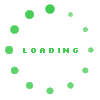How to Fill Out the Cameroon eVisa Application Form

Applying for a Cameroon eVisa is quick and convenient, but accuracy is key. This short guide helps you understand how to complete the online form correctly, ensuring your details match your passport and documents to avoid delays or rejection. Here's how to do it, step by step. For a smooth and successful application process, make sure to apply for Cameroon eVisa through the official portal and double-check all entered information before submission.
Cameroon eVisa Application Form Explained
The Cameroon eVisa application form is an online form that travelers must fill out to apply for a visa to enter Cameroon. Instead of going to an embassy or consulate, you can complete the form on the Cameroon eVisa website from your computer or phone. The form asks for your personal details, passport information, reason for travel (like tourism, business, or visiting family), and travel plans. You will also need to upload clear digital copies of your documents, such as your passport bio page, a passport-sized photo, flight and hotel bookings, and any other documents depending on your visa type. Filling out this form accurately is the first and most important step in getting your Cameroon eVisa.
Get Ready Before You Start Your Cameroon eVisa Application
It’s important to prepare all documents and information in advance to avoid delays or rejection. Here’s what you should have ready before filling out the online form:
Get Ready Before You Start Your Cameroon eVisa Application (Quick Checklist)
Make sure you have the following ready before starting your application:
- Valid Passport– At least 6 months valid beyond your entry date; upload the bio page.
- Passport-Size Photo – Recent, color, white background, JPEG/PNG/GIF, max 300 KB.
- Travel Details – Flight ticket (round-trip or onward) and visa for next country (if transiting).
- Accommodation Proof – Hotel booking, invitation letter from host, or tour operator letter.
- Proof of Funds – Recent bank statement; if sponsored, include sponsor’s notarized letter and bank statement.
- Yellow Fever Certificate – Required for travelers over 1 year old.
- Extra Documents by Visa Type:
- Business: Company and host letter (sometimes a contract).
- Family Visit: Proof of relationship and approved host certificate.
- Study: School acceptance letter and financial proof.
- Children: Birth certificate, parent permission letter, and parent IDs.
- Payment & Email – Valid debit/credit card and working email for notifications.
- File Format Tips – Use clear PDFs or JPGs; ensure photo size and background are correct.
How to fill up the Cameroon eVisa form (one step at a time)
Filling out the Cameroon eVisa form is a simple online process, but it's important to follow each step carefully. Here are is a step by step to follow for a smooth application of the eVisa:
Step 1: Visit the Official eVisa Website
Go to the Cameroon eVisa website to start the application.

Step 2: Create an Account
Before you can fill out the form, you need to create an account on the Cameroon eVisa Application website. Click “Apply for eVisa,” then type in your email and choose a password. You will get a confirmation email—just click the link inside to activate your account.
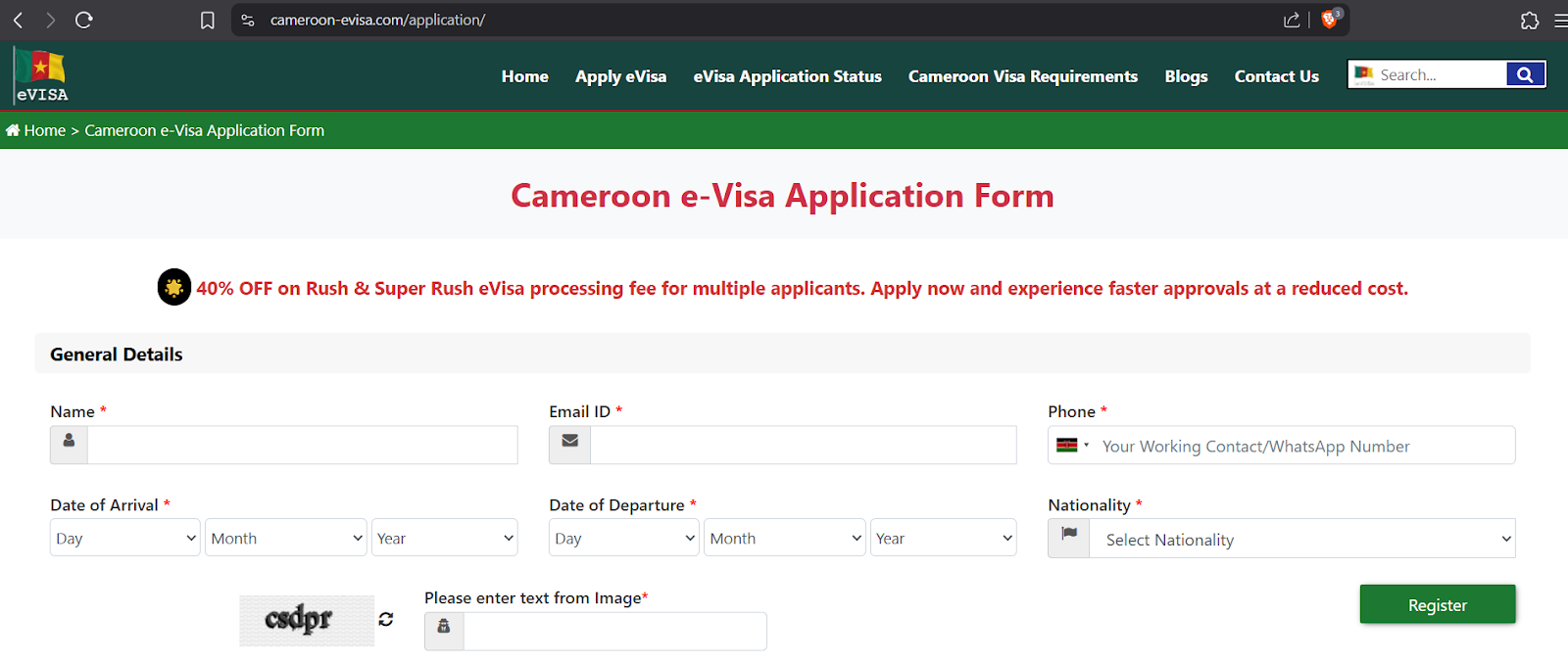
Step 3: Start a New Application
Once you’re logged in, click on “New Application” to begin. Pick the visa type that matches your trip—like Tourist, Business, Family Visit, Transit, or Long-Stay. Then choose the city in Cameroon where you plan to enter.
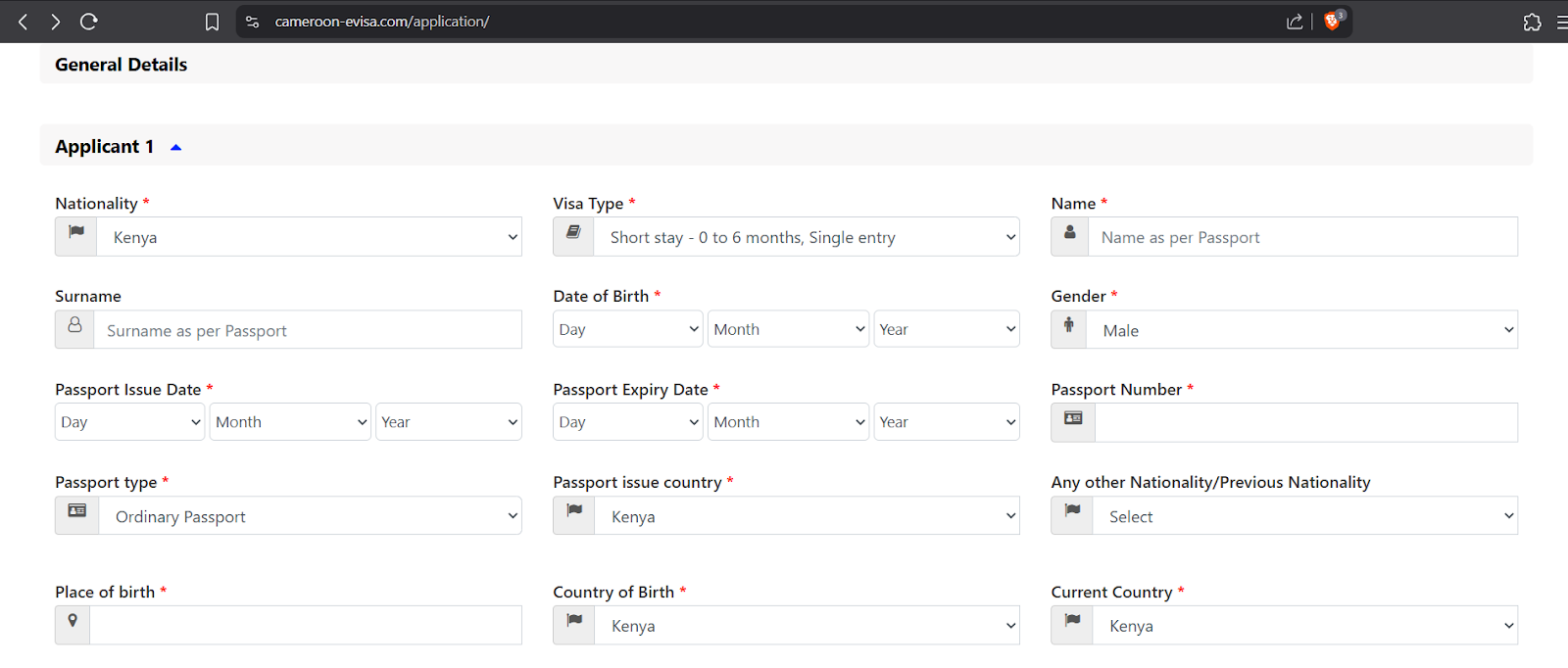
Step 4: Fill in Personal Information
You will be asked to provide your personal details:
- Full name (as in your passport)
- Date and place of birth
- Nationality
- Gender
- Marital status
- Passport number, issue and expiry dates
- Country and address of residence
- Phone number and email address
Tips: Make sure your name matches exactly with your passport.
Step 5: Travel Details
This part helps immigration understand the purpose of your trip:
- Purpose of travel (Tourism, Business, etc.)
- Planned date of arrival and departure
- Where you will stay (hotel name, address, or host’s contact)
- If you are visiting someone, include their name and relationship to you
Step 6: Employment and Financial Information
You must explain how you will pay for your stay:
- Current job title and employer details (if employed)
- If unemployed, retired, a student, or self-employed, select the correct option
- You may be asked to upload supporting documents later
Step 7: Upload Required Documents
You will need to upload documents to support your visa application. Make sure each file is clear, easy to read, and in PDF or JPEG format. Here's what you may need and why:
- Passport bio page (valid for at least 6 months): This proves your identity and passport validity.
- Passport-size photo: A recent photo of you for visa processing.
- Flight reservation or travel itinerary: Shows your planned travel dates and that you intend to return home.
- Accommodation booking or invitation letter: Proves where you will stay in Cameroon (hotel or with family/friends).
- Employment letter, school letter, or financial documents: These show your current job, studies, or that you can afford the trip.
- Yellow fever vaccination card: Cameroon requires this for health and safety reasons.
Tip: Documents not in English or French should be translated by a certified translator
Step 8: Review and Confirm Your eVisa Application
Carefully check all your answers. Make sure:
- Your name and passport number are correct
- Travel dates and locations match your bookings
- Uploaded documents are visible and not blurry
Click Submit when ready.
Step 9: Pay the eVisa Fee

The cost of a Cameroon eVisa depends on several things, like the type of visa (tourist, business, transit, or long-stay), your nationality, how many times you plan to enter Cameroon, and how fast you need the visa. After you finish the application, you’ll be taken to the payment page.
- Fees will be shown based on your visa type.
- You can pay using a credit or debit card.
- Once your payment is complete, you will receive a payment confirmation email.
To check the exact cost for your situation, visit the official Cameroon eVisa website. It has a fee checking tool that helps you find the correct amount for your application.
Step 10: Track Your eVisa Application
You can check the progress of your application by using the Cameroon eVisa application status:
- Logging into your account
- Clicking on “My Applications”
- Status will show as Processing, Approved, or Rejected
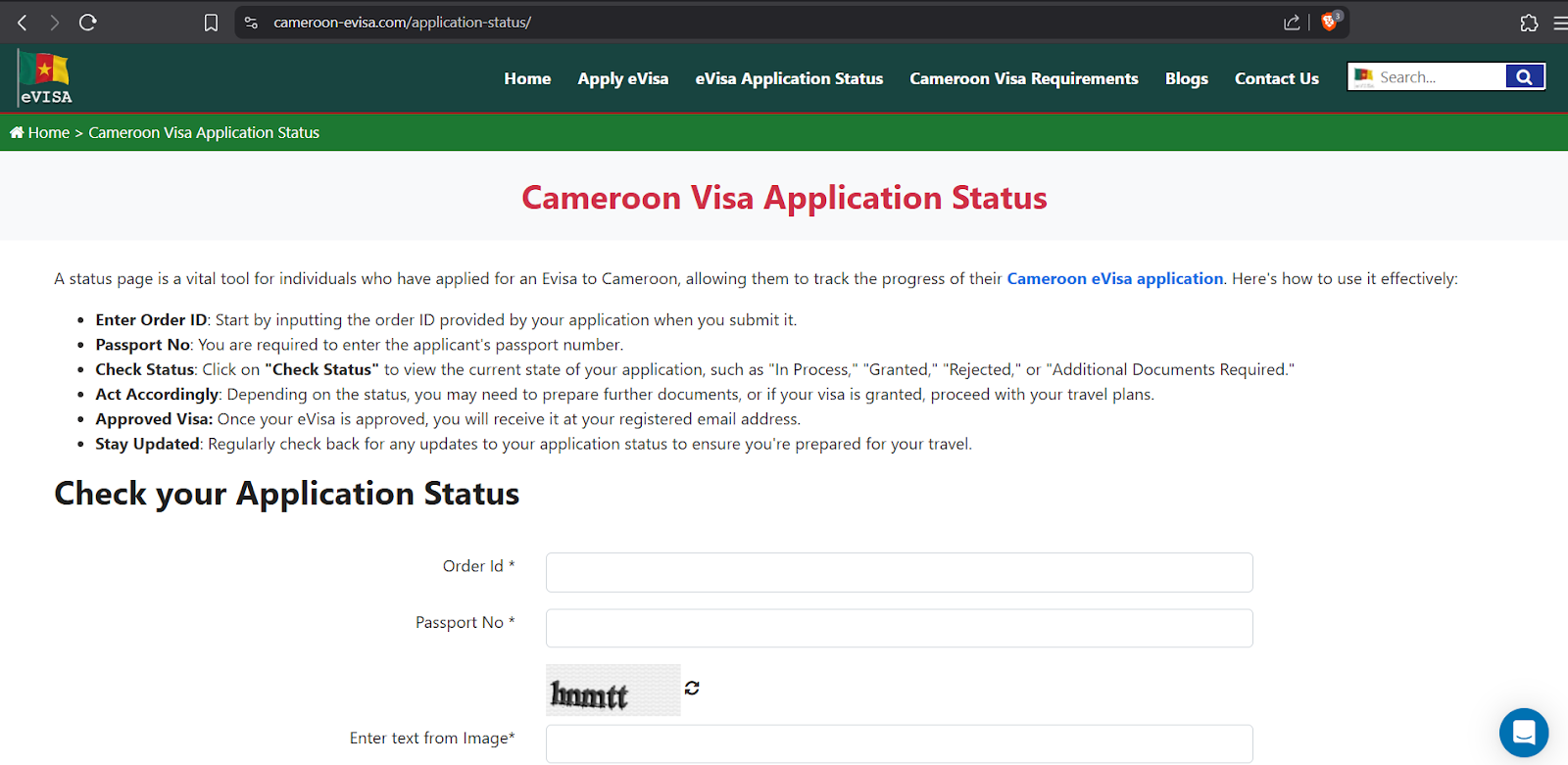
If approved, you will receive an email with: A Visa Approval Letter (to print and present at the airport or consulate)
Final Step: Collect Your Visa (if required)
If you are entering Cameroon by air, you may collect the visa on arrival at the airport in Yaoundé or Douala. If applying from a country where a consulate exists, you may be required to collect it there. The approval letter will tell you what to do.
Extra Tips for a Smooth Application
To make sure your Cameroon eVisa application goes smoothly, it’s important to follow some extra tips. These simple steps can help you avoid mistakes, delays, or rejection.
- Apply early (at least 2–3 weeks before your travel date): This gives enough time to fix any issues or provide extra documents if requested.
- Be honest in all your answers: False or misleading information can lead to rejection or future visa bans.
- Save a copy of your application and all uploaded documents: Keeping a backup helps if you need to re-submit or refer to your details later.
- Double-check the official site regularly for updates: Requirements or processes may change, so staying informed helps avoid surprises.
- Use a reliable internet connection: A stable connection reduces the risk of errors or incomplete submissions during your application.
- Make sure your scanned documents are clear and readable: Blurry or dark images can lead to processing delays or requests for re-uploading.
Conclusion
Filling out the Cameroon eVisa form is simple if you follow each step carefully. Having all your documents ready and understanding what to expect will make the process faster and less stressful. By using the official portal, giving clear information, and applying early, you can increase your chances of getting approved with no trouble.
Frequently Asked Questions
What is the “port of entry” or “destination” in the eVisa application form?
It’s the city in Cameroon where you will first arrive (e.g., Douala or Yaoundé).
Can I edit the form after submitting it?
No, once submitted, you cannot make changes. Double-check everything before submission.
How do I know if my application is successful?
You’ll get an email with updates. You can also log in to your account to track the status.
How long does it take to process the eVisa?
It usually takes a few days to a week. Apply at least 2–3 weeks before your trip to be safe.
What if I make a mistake on the form?
If you haven’t submitted it yet, go back and correct it. If already submitted, you may need to contact support or apply again.
Disclaimer: While this information was last updated in January 2026, we strongly suggest confirming all travel details with the appropriate governmental agencies, embassies, and airlines.
Applying for a Cameroon eVisa
- Step 1: Complete the online application form with your personal details and passport information.
- Step 2: Proceed to securely pay online using your credit card.
- Step 3: Check your email for payment confirmation and receipt of your Cameroon eVisa, which will be sent electronically.